How to upload a existing project from system to github?
Here, I will show a live example to upload a existing project from your machine to github.
First of all I want you to understand that you should or can't upload your existing project directly to git hub website using github UI, as they dont provide any UI option to upload whole project at once.
You need to install git hub on your system and then you can upload your project using
shell/terminal/cmd.
To download git click here -->https://git-scm.com/download/win
Once it is installed, you need to create an git ccount or login to your git account if you already have.
and then go to repositories
create your new project repositories by your project name.
you will see this below:
, copy this line, you will need it.
Here, I will show a live example to upload a existing project from your machine to github.
First of all I want you to understand that you should or can't upload your existing project directly to git hub website using github UI, as they dont provide any UI option to upload whole project at once.
You need to install git hub on your system and then you can upload your project using
shell/terminal/cmd.
To download git click here -->https://git-scm.com/download/win
Once it is installed, you need to create an git ccount or login to your git account if you already have.
and then go to repositories
create your new project repositories by your project name.
you will see this below:
, copy this line, you will need it.
git remote add origin https://github.com/Prittz/Test1234.git git push -u origin master
Now, go to the project folder on your system.
and open terminal/cmd on that location.
and the run following commands:
Test1234>git init Test1234>git add . (note there is a dot (.) after "add") Test1234>git commit -m "first commit" Test1234>git remote add origin https://github.com/Prittz/Test1234.git Test1234>git push -u origin master (note this would ask for username and password)
Done.
GO and check your web git hub.
Refresh your page.
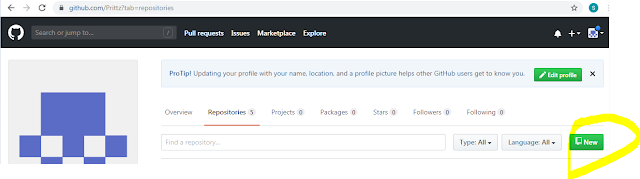
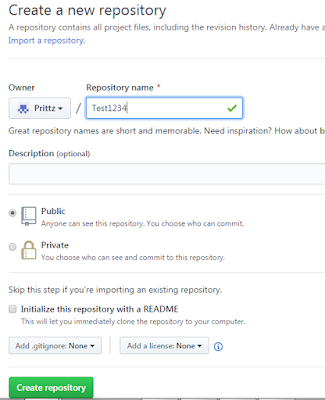
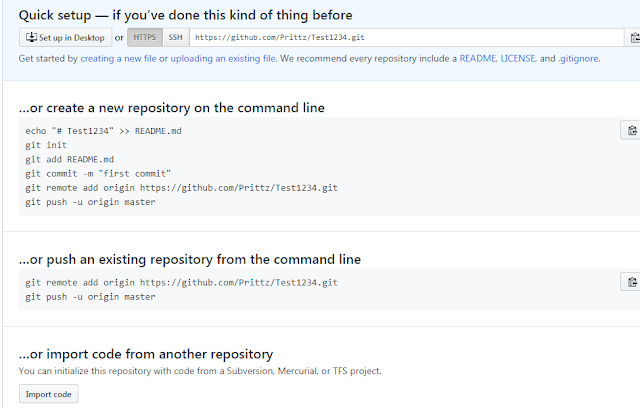


Comments
Post a Comment